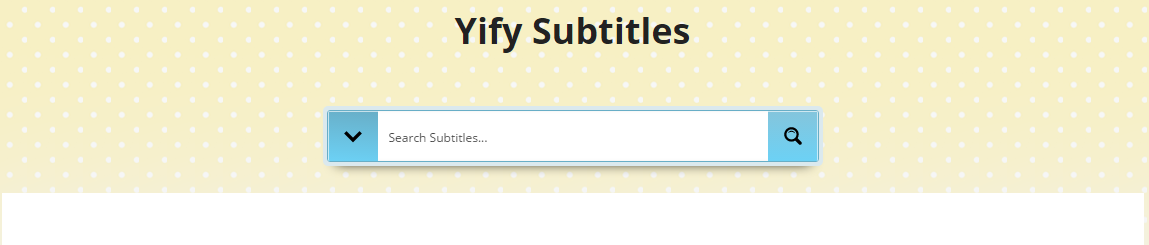Make logo and search box center in Genesis
Sometimes you need to make logo and search box center in genesis framework. That’d be easy. Just tweak some CSS. Caution: make sure your CSS is backed up to avoid unwanted awkward styling.
Just add these codes in style.css in Genesis framework.
/**make sure you are adding search in top right widgets **/
.site-header .widget-area {
/* float: right; */
width: 500px;
margin: 0 auto;
}
.title-area {
font-weight: 700;
/* float: left; */
overflow: hidden;
width: 320px;
/* margin: auto 0; */
text-align: center;
margin: 0 auto;
}