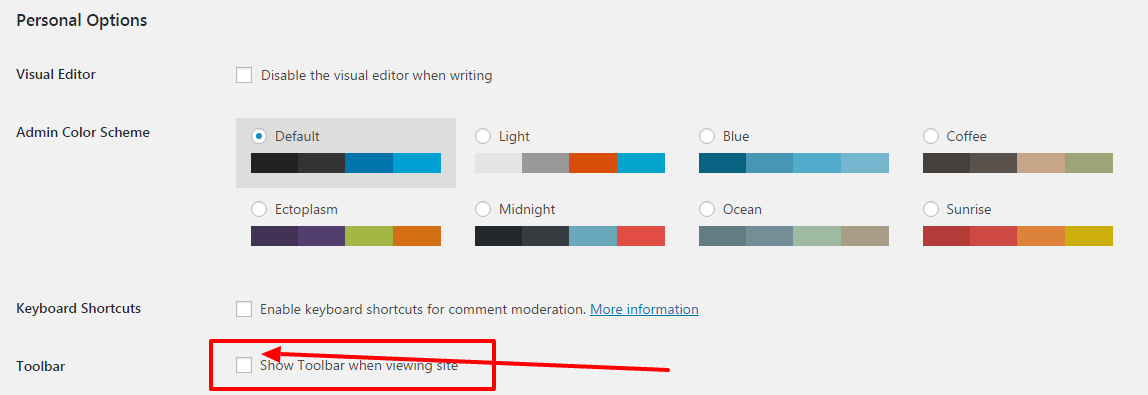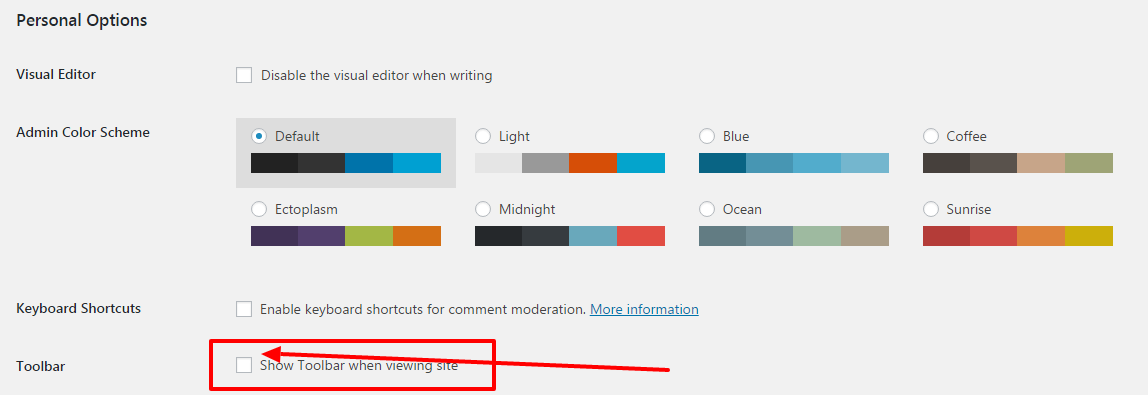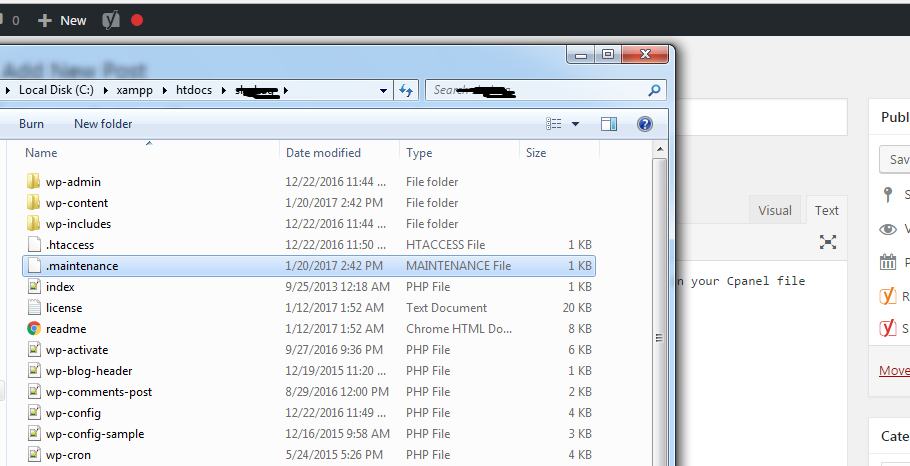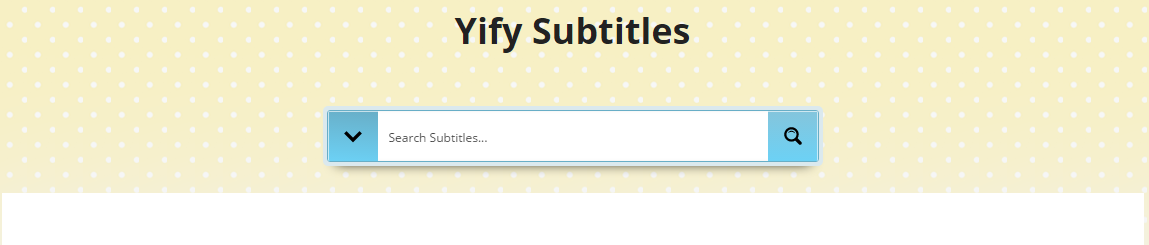How to hide admin bar in WordPress
When you want to hide WordPress admin bar to your users specifically or for all while viewing the website. You should hide the bar to not letting your subscribers know about WordPress backend or its quick edit tools.
To do that, it’s super simple. Just log in to your WordPress admin, go to Users > All Users, choose who is not gonna show admin bar. Edit those people profiles, just uncheck the box called “Show Toolbar when viewing site”. That’s it.