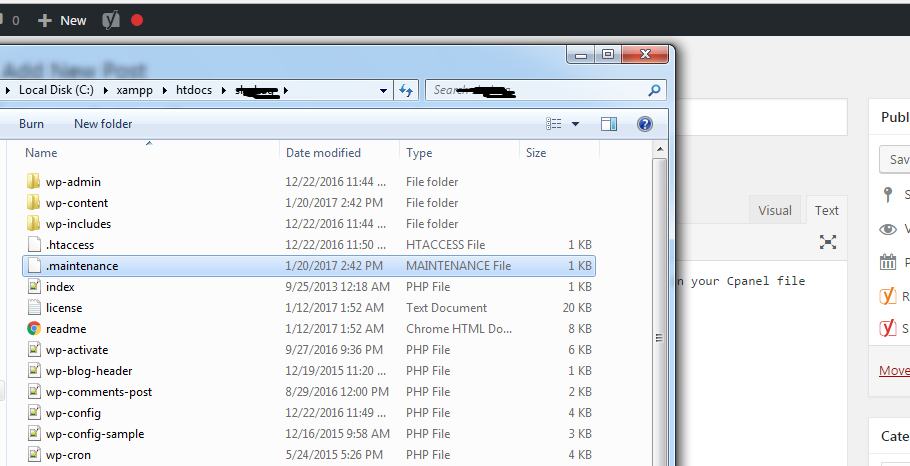How to fix WordPress maintenance error ?
Internet disconnection, power failure, browser closing by misclick while upgrading plugins or themes may cause an annoying WordPress error with “Briefly unavailable for scheduled maintenance. Check back in a minute.” message. Don’t worry, it can be easily solved.
To fix WordPress maintenance error, there are few ways, but the easiest way is logging in your Cpanel file manager or FTP. You will see .maintenance file in the site root directory. Just remove it. Refresh the site. And you are done!