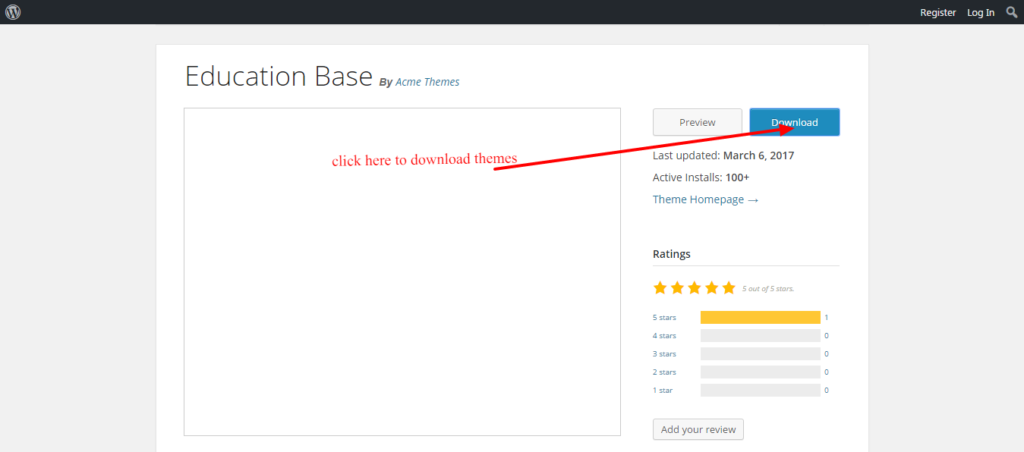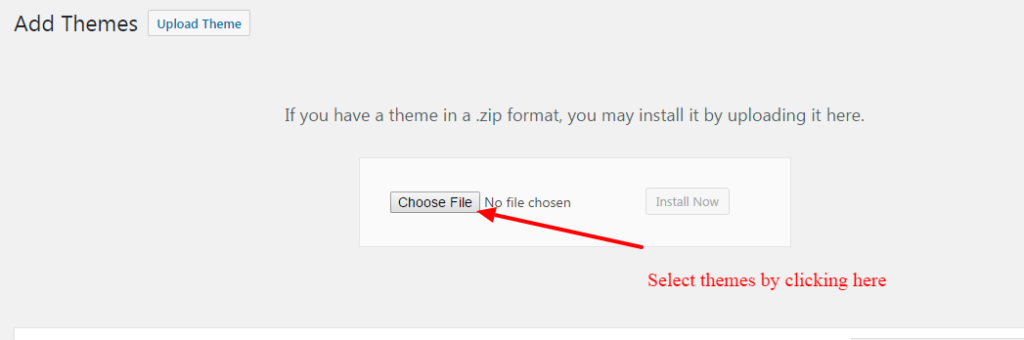How to install WordPress Themes?
How to install wordpress themes Automatically
It’s easy. First, go to WordPress themes directory
Then, click any of them. After that, download themes.
Now, install the themes. Go to your WordPress Dashboard > Appearance > Themes > Click on “Add new Theme” > Click “upload themes” , Then activate it. You are done!
How to install wordpress themes Manually
It’s easy but a little bit different. You need FTP login or Cpanel login.
First, you need to unzip your downloaded zipped themes file. Now, log in to your FTP clients, let’s say Filezilla. Now go to the site folders themes directory, Site contents generally on the “public_html” folders if you are BlueHost, HostGator, Dreamhost user. Well, now drag the themes folder to the themes folder in FTP client. Done. I recommend this method if the themes file is very big that can exceed uploading limits.
You can do this almost same method through Cpanel and file manager.
If you want to install themes on Localhost if you are using WAMP or XAMP. Just, go to your themes file, copy it. Then paste it in localhost’s where your website’s themes folder located.
Now you learn how to install themes automatically, manually and locally. That’s all!